Instagram is one of the most competitive platforms for creators, influencers, and brands, especially in a vibrant and creative hub like south west London.
Whether you’re showcasing your art, sharing local hotspots, or connecting with the city’s diverse audience, having the right tools is essential to save time, maximize engagement, and deliver high-quality content consistently.
The best part? These tools are completely free to use and proven to help creators grow.
Below are the five free tools that influencers in London swear by, including one that makes downloading videos a breeze.
1. Save Content in Seconds with Superviral
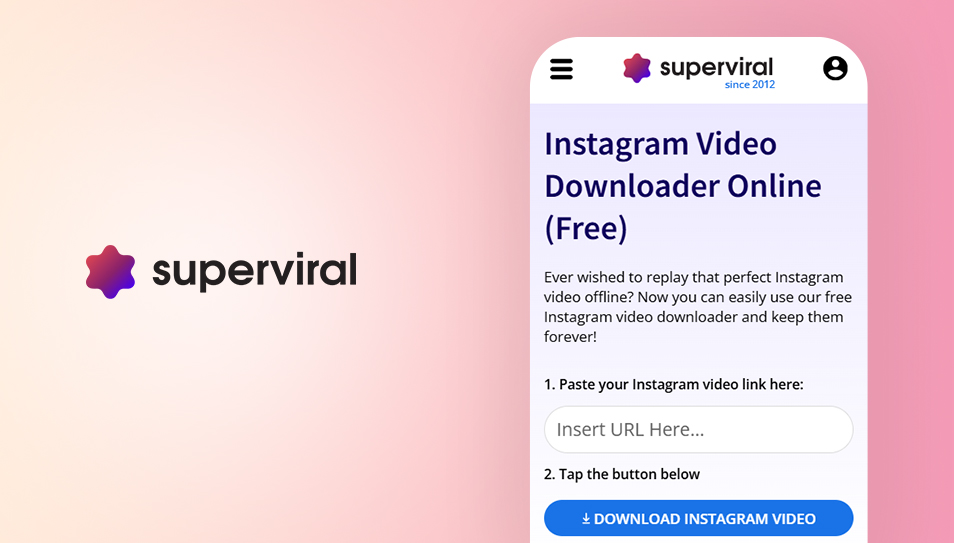
Content inspiration is everywhere on Instagram, but saving videos isn’t always easy.
Mentioned on Tech Crunch, Superviral’s Instagram Video Downloader makes it simple to save Reels, Stories, and IGTV videos in high resolution.
Whether you want to keep inspirational content or repost user-generated videos, this tool ensures you’ll never miss out on valuable footage.
Did You Know? Videos generate 49% more engagement than static posts, making Reels and video content essential for Instagram growth.
Why creators love it
- Download videos instantly in high quality.
- No downloads or complicated setups—just copy and paste.
- Ideal for saving Reels and Stories to analyze trends or repost content.
Access Information: To use Superviral’s Instagram Video Downloader, simply visit the tool’s website. It works on any device with a browser—no downloads or installations required. Copy the Instagram video link, paste it into the tool, and download instantly
Pro Tip: Save trending Reels with Superviral, especially those featuring iconic London scenes, to understand what works in your niche and create similar content to ride the trend.
2. Schedule like a pro with Buffer
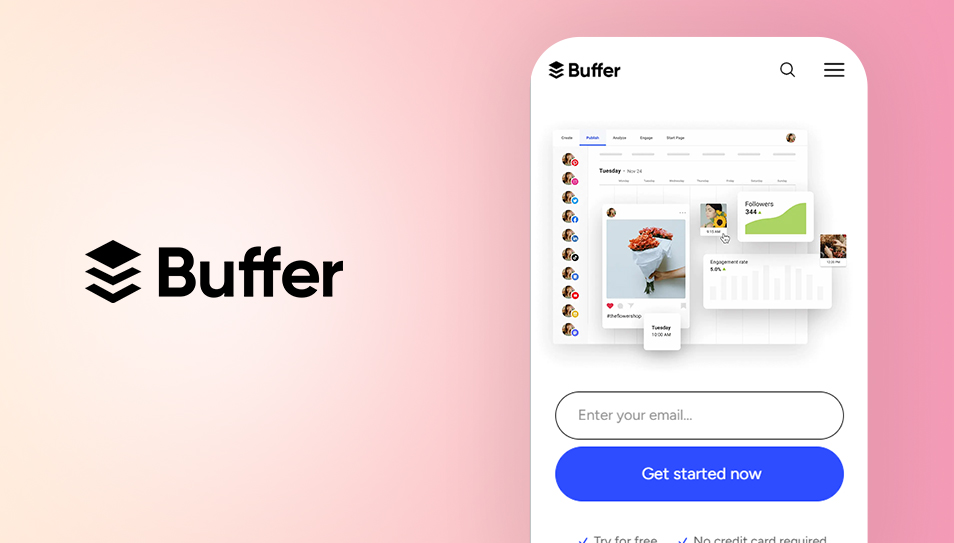
Consistency on Instagram is crucial, but who has time to post manually every day?
With Buffer, you can schedule posts and organize your content effortlessly.
This lets you focus on engaging with your audience rather than worrying about when to hit “post.”
Stat: Accounts that post consistently see a 25% higher engagement rate than those with irregular schedules.
Why creators love it
- Visual calendar for scheduling Instagram posts.
- Plan content for multiple platforms in one dashboard.
- Analyze post performance to see what works best.
Access Information: Buffer is available as a web app and can also be downloaded for iOS and Android devices.
Sign up for a free account on their website or download the Buffer app from your device’s app store
Pro Tip: Dedicate one hour per week to schedule content featuring London’s highlights or your favorite South West London spots to engage with local audiences effectively.
3. Design in minutes with Canva
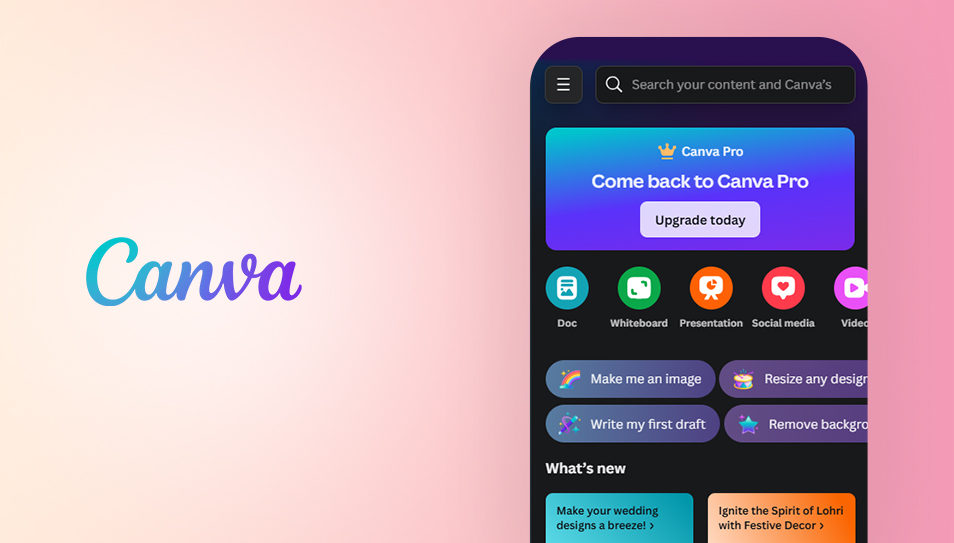
Creating stunning visuals has never been easier with Canva, a free design tool loved by creators worldwide.
From eye-catching graphics to Stories and Reel covers, Canva offers customizable templates that simplify content creation—even for beginners.
Stat: Posts with custom-designed graphics see 45% more shares compared to generic visuals.
Why creators love it
- Drag-and-drop design interface with pre-sized Instagram templates.
- Access free fonts, stickers, and photos to level up your visuals.
- Maintain consistent branding across posts, Stories, and Reels.
Access Information: Canva can be accessed through its web platform or via the Canva app, available for both iOS and Android. The free version offers hundreds of customizable templates and tools for Instagram.
Pro Tip: Create reusable templates for quotes, promotions, or announcements to save time while keeping your feed professional.
4. Find the perfect hashtags with Hashtag Expert
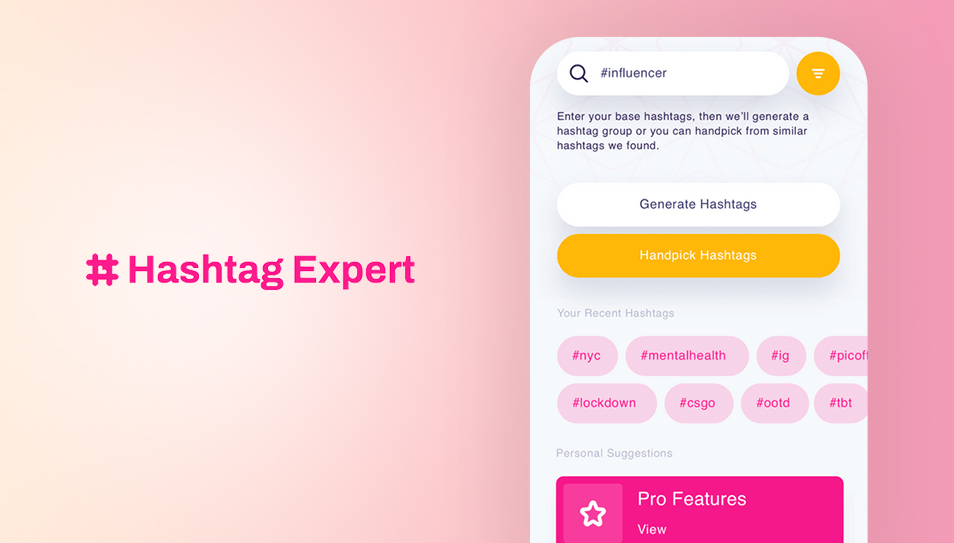
Hashtags are the secret to getting your content seen by a wider audience.
Hashtag Expert helps you generate high-performing hashtags that match your content and target audience, boosting your post’s discoverability.
Stat: Posts with strategic hashtags get 12.6% more engagement than those without them.
Why creators love it
- Generates tailored hashtag suggestions for your niche.
- Helps avoid banned or irrelevant hashtags.
- Lets you save hashtag sets for quick use in future posts.
Access Information: Hashtag Expert is primarily available as a mobile app for iOS and Android.
Download it from your device’s app store to start generating tailored hashtag suggestions.
Pro Tip: Create hashtag groups featuring local tags like #LondonCreators, #SouthWestLondon, or #LondonVibes to reach audiences interested in London-specific content.
5. Perfect your feed layout with Later
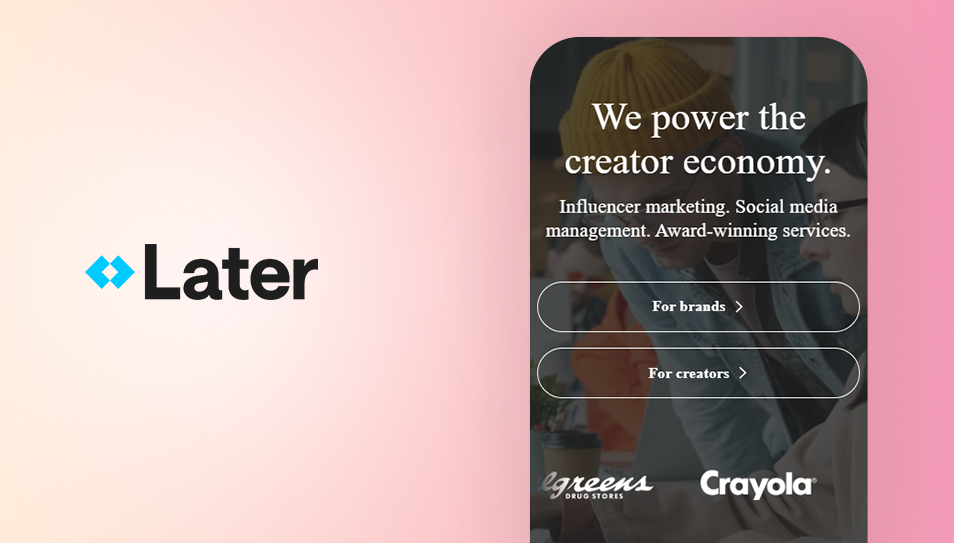
Your Instagram feed is your first impression, and in a city as visually striking as London, it’s vital to make it count.
Later allows you to plan your grid visually before posting, ensuring a cohesive and aesthetic profile that draws in followers.
Stat: Instagram users decide within three seconds whether to follow an account based on its grid layout.
Why creators love it
- Plan and schedule posts, Reels, and Stories using a visual content calendar.
- Preview your feed to keep it visually consistent.
- Includes basic analytics to identify top-performing posts.
Access Information: Later is available as both a web tool and a mobile app for iOS and Android. Create a free account on their website, or download the app to schedule and preview your Instagram feed on the go.
Pro Tip: Use Later to preview a grid that highlights London’s seasonal aesthetics, like springtime in Kew Gardens or winter at Southbank, to resonate with your local audience.
Conclusion
These five free tools are game-changers for Instagram creators looking to work smarter, not harder.
Whether you’re saving trendy videos with Superviral, designing eye-catching graphics with Canva, or planning your feed with Later, each tool can simplify your workflow and boost your engagement.
Start integrating these tools into your Instagram strategy today, and watch your creativity, and engagement, soar.
Frequently Asked Questions
Are these tools really free to use?
Yes. All the tools listed here offer free versions with powerful features perfect for Instagram creators.
Can I use these tools for Reels, Stories, and posts?
Absolutely. Tools like Superviral, Canva, and Later are designed to help you with all content types, including Reels, Stories, and static posts.
Which tool is best for beginners?
Canva is a great starting point for beginners because of its easy drag-and-drop design interface and ready-to-use templates.
Will these tools work on my phone?
Yes. Most tools mentioned, like Buffer, Canva, and Later, have mobile apps for iOS and Android, so you can use them on the go.
How often should I post on Instagram for growth?
Aim to post at least three to five times per week consistently.
Scheduling tools like Buffer or Later make this much easier to achieve.
Picture credit: Supplied free to use





